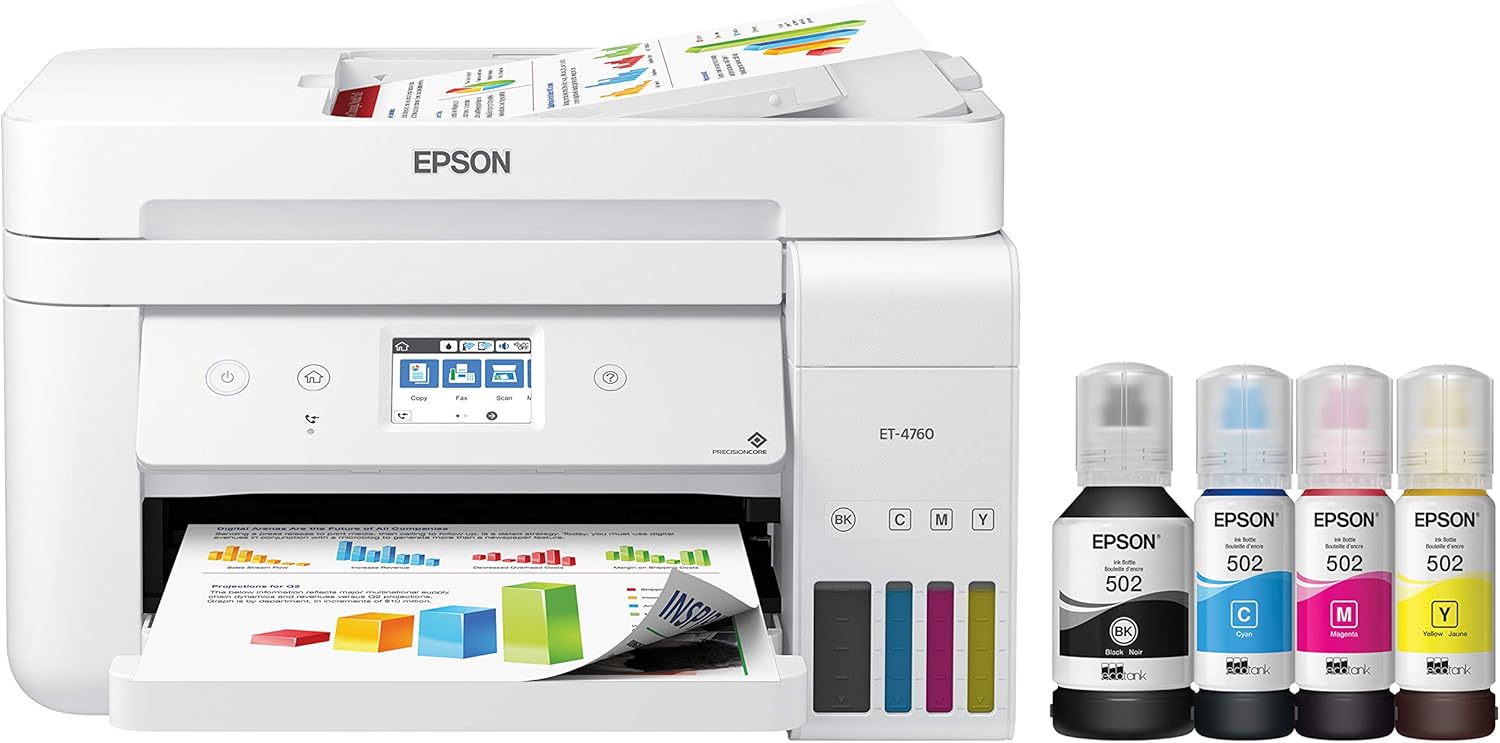Looking for a new perfect partner in your sublimation journey? Well, you have stumbled upon the right place to find yourself the right printer to help you in your printing adventures. Sublimation is an art in it itself, that’s why we have reviewed the top 10 best sublimation printers for beginners. Read the full guide for a better purchase.
Sublimating on garments, cups, plastic, or any other hard surface that allows sublimation necessitates a particular amount of knowledge. However, what matters more than this is the machine that you are using.

The best guide to a sublimation printer is here, whether you are looking for the best sublimation printer for heat transfer or the best sublimation printer for t-shirts, the printers reviewed below are some of the best options for these purposes.
But no worries because I am here to review the best options available out there after personally testing out multiple best epson sublimation printers at our printing facility and hopefully this review of mine will help you choose the best option.
Best Sublimation Printer (Top 10 Picks):
| IMAGE | PRODUCT | RATING | PRICE |
|---|---|---|---|
|
EDITORS CHOICE
|
|
10
|
Check on Amazon Read Full Review |
|
BUDGET PICK
|
|
9.7
|
Check on Amazon Read Full Review |
|
TOP CHOICE
|
|
9.5
|
Check on Amazon Read Full Review |
|
BEST FOR BEGINNERS
|
|
9.5
|
Check On HeatPress Read Full Review |
|
BEST FOR HOME USE
|
|
9.2
|
Check on Amazon Read Full Review |
|
BEST SAWGRASS PICK
|
|
9.0
|
Check On HeatPress Read Full Review |
|
BEST FOR T-SHIRTS
|
|
8.7
|
Check on Amazon Read Full Review |
|
CHEAP PICK
|
|
8.5
|
Check on Amazon Read Full Review |
|
BEST FOR MUGS
|
|
8.5
|
Check on Amazon Read Full Review |
|
BEST FOR SHIRTS
|
Epson Expression Photo HD XP-15000
|
8.0
|
Check on Amazon Read Full Review |
1) Epson EcoTank ET-4760 – Best Sublimation Printer For Beginners
Description:
- Resolution: 4800 x 2400 dpi
- Product Dimension: 13.7″ x 14.8″ x 9.1″ inches
- Warranty: 24 Months
The printer starting our list is part of the Epson’s highly acclaimed EcoTank series, the Epson EcoTank ET-4760. Part of the revolutionized printer series, ET-4760 is equipped with ink tanks instead of ink cartridges. This replacement of cartridges with ink tanks results in an increase in ink capacity helping you in saving up to 90% on low-cost ink replacement bottles. Similar to all Epson printers, ET-4760 is required to undergo ink conversion to be used as a sublimation printer. Youtube tutorials can easily guide you through the process.
Powered by the Precision Core heat-free technology, it gives you prints that are beyond even laser printing. The prints are further detailed by the high resolution of 4800 x 1200 that the printer provides.
These fine and clear prints are obtained at a pretty good printing speed. 15 black prints were printed in a single minute with color ones taking one minute to produce 8 prints. 250 sheets can be loaded onto the sheet tray at a single time.
With the increase in ink capacity through the ink tanks, the work rate is increased by multiple folds. You can print up to 2 years without having to refill the ink tank. The 4 color EcoTank ink bottles are provided with the purchase which is used for standard printing. With the increased ink quantity, more than 7,000 black pages can be printed in a single ink run.
Large logos and borderless prints are printable as the media sizes compatible with ET-4760 reach up to 8.5″ x 47.2″ inches. The printer also comes with a double-sided printing mode.
Auto Document feeder is also part of the printer and takes up to 30 pages. Scanning can also be done for media sizes up to 8.5″ x 14″. Faxing capabilities are also provided to the printer making it a very versatile printer.
Wireless Connectivity is easily established with the printer providing the option of operating the printer from anywhere in your room through your mobile or tablet. A color 2.4″ LCD display makes the use of the printer more easy and digital which helps you in setting the printer according to your needs.
| Specifications: | |
| Brand | Epson |
| Weight | 15 lb |
| Maximum Print Resolution | 4800 x 1200 dpi |
| ISO Printing Speed | Black: 15 Per Minute Color: 8 Per Minute |
| 2 Sided ISO Printing Speed | Black: 6.5 Per Minute Color: 4.5 Per Minute |
| Maximum Printing Size | 8.5″ x 47.2″ Borderless Print |
| Sheet Tray Capacity | 250 Sheets |
| Ink Capacity | Black – 7500 Pages Color – 6000 Pages |
| Connectivity | Hi-Speed USB, Wi-Fi 4 (802.11 b/g/n)6, Ethernet (10/100 Mbps), Wi-Fi Direct6 |
| Operating System | Windows 7 Or Above, Mac OS X 10.6 – Mac OS 10.13x |
Highlighted Features:
Top Quality Printing: High-end resolution of 4800 x 1200 dpi coupled with the PrecisionCore technology makes an incredibly powerful combination that results in fine prints.
Low Running Cost: With the special ink tank system, you save up to 90% in ink costs. You get longer periods of uninterrupted printing and running costs are lowered further with the 2-sided printing.
Efficient Connectivity: The printer has multiple compatible connectivity options such as Ethernet, USB, and wireless connections. You can connect your devices and print through them.
Extra Assistance: Easily navigate through the printer and its options with a 2.4-inch color display and operating is made even easier with the voice activation printing. Plus the auto document feeder and the options to scan and copy make are welcome features.
Size & Space Friendly: It is a pretty lightweight printer and thus is pretty small as compared to the Workforce series printers. The lightweight is accompanied by the small body dimensions which result in the printer taking less space.
Our Verdict:
📍 Part of a newer generation of Epson printers, the printer is fairly upgraded and has multifunctional capabilities. This versatility means that a printer is a great option for all kinds of work environments. Large ink capacity means a high work rate for business purposes making it ideal for large-scale sublimation jobs. Large ink tanks and high print quality truly makes it worth your money.
2) Epson Workforce WF-7720 – Best Sublimation Printer For Heat Transfer
Description:
- Resolution: 4800 x 2400 dpi
- Product Dimension: 32.2″ x 22.3″ x 13.4″ inches
- Warranty: 12 Months
The second entry in our list is one of the most well-balanced and ideal printers to start your sublimation journey. Primarily an inkjet printer, the printer has to be converted into a sublimation printer by changing the standard ink in the cartridges to sublimation ink. It may sound like a very technical process but is pretty easy. You can take help from youtube tutorials as I did or read guides regarding this process.
The Epson WF- 7720 uses a Precision Core technology that produces prints of the best quality having sharpness and the wonderful contrast of colors. The clarity and resolution of prints produced are of real high quality as the printer has a resolution of 4800 x 2400 dpi resulting in magnificent images.
The printer has two sheet trays which provided me with space to put around 500 sheets in total. In Addition to this, it has a 125-page output tray and a special tray for envelopes.
With a good printing speed that can match high-end printers, you can print up to 18 black prints and around 10 color prints in a minute. Using the above speed, you can print more than a thousand sheets in a single run providing you with a high work rate. The printer has an auto 2-sided printing option which gives you prints at a rate of 9 per minute for black and 6 per minute for color prints.
Durabrite Ultra pigment ink, which is a 4 color set ink, is used by the printer to give high-quality borderless prints up to the size of 13″ x 19″ inch and has a scanning option for sizes up to 11″ x 17″ inches. An auto document feeder option for up to 35 pages is also available.
The printer is operable on windows and mac operating systems and the software needed for printing can easily be installed. Equipped with a smooth LCD touchscreen. Operating the printer directly is easy and using the wifi connection, I was able to operate it without any hindrance using my mobile.
| Specifications: | |
| Brand | Epson |
| Weight | 40.8 lb |
| Maximum Print Resolution | 4800 x 2400 dpi |
| ISO Printing Speed | Black: 18 Per Minute Color: 10 Per Minute |
| 2 Sided ISO Printing Speed | Black: 8.7 Per Minute Color: 6.0 Per Minute |
| Maximum Printing Size | 13″ x 19″ Borderless Print |
| Sheet Tray Capacity | 500 Sheets |
| Ink Capacity | Standard Black – 350 Pages Standard Cyan, Magenta, and Yellow – 300 Pages High Capacity – 1100 Pages |
| Connectivity | High-Speed USB 2.0, Wifi, Wifi Direct, Ethernet |
| Operating System | Windows, Mac OS 10.8 Or Later |
Highlighted Features:
Top Quality Printing: With Epson’s advanced PrecisionCore Technology as the powering source paired with high resolution, top-notch quality of printing is a standard feature that is evident in the resulting prints.
High Capacity: Not only a two-sheet tray system but also an extra tray for envelopes gives the printer an incredibly high capacity and space for print sheets. The 500 sheet capacity leads to uninterrupted printing for long intervals.
Economical: The 2-sided printing saves you a lot of paper and money. Plus, you also save money with up to 80% less power consumption than your standard color laser printers.
Extra Assistance: An easy and smooth navigation system with a 4.3-inch color display that is further enhanced with voice activation printing. Additional features to assist you include an output tray, an auto document feeder, and copying and scanning options.
Efficient Connectivity: Multiple options to establish an efficient and clean connection between your printer and your devices. Both ethernet and wireless options are included.
Our Verdict:
📍 Overall a great option, especially for beginners or for people looking for a great option at a reasonable price. If you are looking to start a new sublimation business then it is a good option to opt for considering that it has a good work rate and can be used for heavy load work. Amazing for office or personal use. A complete package.
3) Epson EcoTank ET-3760 – Best Sublimation Printer For Small Business
Description:
- Resolution: 4800 x 2400 dpi
- Product Dimension: 32.2″ x 22.3″ x 13.4″ inches
- Warranty: 12 Months
Up next in our list is the Epson EcoTank ET-3760. A top of the line Epson printer, it is a very sought after printer from the EcoTank series. Equipped with the ink tank system and strong quality features, Epson ET-3760 will not disappoint you in your sublimation printing adventures.
The first impressive feature is its amazing printing quality. It works with a high resolution of 4800 x 1200 dpi. Working along with this resolution is the powerful Epson PrecisionCore Technology. With these two at the seat, you can expect high quality printing with sharp, vibrant, and clean prints.
Moving on to the next feature, we have the sheet tray capacity and the paper handling. Epson ET-3760 has a sheet tray capacity of 150 plain sheets. Plus, space for 10 envelopes is also available. In terms of compatible paper sizes, you can print upto 8.5 47.2 inches which is a user definable size. Borderless printing is for paper size of upto 8.5 x 11 inches. Other than this, you can also print 8.5 x 14 inches and many others.
The printer is also multifunctional. It is a 3-in-1 printer having both scanning and copying features in addition to the printing ability. It is also equipped with an Auto Document Feeder with a 30 sheet capacity and it is capable of not only one-sided but also Auto 2-sided printing. In a timeframe of 60 seconds, you can print 15 black and 8 color prints. For 2-sided printing, the numbers are; 6.5 black prints and 4.5 color prints.
Being an EcoTank printer, ET-3760 has the ink tank system. The large ink tank and high yielding ink bottles result in up to 90% of lower ink running costs. For easier navigation, the printer has a 2.4 inch LCD display and a free voice activation system is also part of the printers feature list.
Epson ET-3760 supports Windows and Mac operating systems. Wireless connections are the need of today and for easy printing experience, ET-3760 gives you the option to print through your device with wireless connection. This can be established with Hi speed USB and Wifi. Plus ethernet option is also available. Multiple compatible mobile printing solutions and apps can be used to easily edit and print with your mobiles.
| Specifications: | |
| Brand | Epson |
| Weight | 16.1 lb |
| Maximum Print Resolution | 4800 x 2400 dpi |
| ISO Printing Speed | Black: 15 Per Minute Color: 8 Per Minute |
| 2 Sided ISO Printing Speed | Black: 6.5 Per Minute Color: 4.5 Per Minute |
| Maximum Printing Size | 8.5 x 11 (Borderless) User Definable – 8.5 x 47.2 inches |
| Sheet Tray Capacity | 150 Plain Sheets 10 Envelopes |
| Mobile Printing Solutions | Epson Connect: Epson Email, Epson Remote, Epson Scan to Cloud, Epson iPrint App Other Options: Apple AirPrint, Google Cloud Print, Android printing, Fire OS Printing |
| Connectivity | High-Speed USB, Wi-Fi 4 (802.11 b/g/n), Wi-Fi Direct, Ethernet (10/100 Mbps) |
| Operating System | Windows 10, 8.1, 8.0, 7, Mac OS X 10.6 – Mac OS 10.13x |
Highlighted Features:
Top Quality Printing: High resolution of 4800 x 1200 dpi and a solid PrecisionCore technology work together to provide colorful and sharp prints.
Low Running Costs: With the ink tanks and high-yielding ink bottles, save up to 90% on ink running costs. Furthermore, 2-sided printing also lowers the running costs.
Multifunctional: 3-in-1 printer with copying, scanning, and printing features. Supportive features like ADF, LCD display, and voice activation for a better printing experience.
Wireless Printing: You can do wireless printing with Wi-Fi and other wireless connectivity options. Plus ethernet option is also available along with mobile printing solutions.
Our Verdict:
📍 Epson ET-3760 is a wonderful choice for beginners. It has low running costs and multiple supportive features. It has pretty solid features and can scan and copy in addition to printing. A top printer for sublimation on entry level.
4) Sawgrass Virtuoso SG500 – Best Sublimation Printer For T-Shirts
Description:
- Resolution: 760 x 1440 dpi
- Product Dimension: 15.75″ x 17.25″ x 8.5″ inches
- Warranty: 24 Months
Next on the list is our first entry from the Sawgrass brand. One of their finest installments in the virtuoso series, The Sawgrass Virtuoso SG500 is a sublimation printer specifically built for sublimation. A remodeled version of the renowned SG400, it brings with itself a more heavy-duty setup. SG500 is the perfect choice for large-scale business works and functions.
Having a high resolution of 4880 x 1200 dpi allows the printer to produce exceptional prints with vibrant colors and lasting images. The printer provided me with a print every 15 seconds when using the high-speed mode. However, the time per print can reach up to 7 mins if printing on maximum resolution.
The sheet tray provides great paper capacity which means you are not required to refill the sheets frequently. You can also check best sublimation paper article. I used the SubliJet UHD 4 color set ink for printing that is easily available and has the best results when printing on cotton and colored fabrics. Other than the SubliJet UHD, two other ink options are available that are Siser EasySubli and Chromablast UHD.
Large sizes of the logos and images are printable through SG500 as they can print up to 8.5″ x14″ inches. Moreover, this limit can be increased up to 51″ inches using the optional bypass tray that can easily be found online.
Multiple connectivity options which include USB and ethernet can be used to establish a wireless connection with the printer making it easy to operate. Windows and Mac operating systems are supported by the printer and it is simple to set up the Sawgrass print manager color software used to operate the printer.
The printer comes with a self-maintenance mode. With this mode, you do not need to worry about repeated maintenance of the printer.
| Specifications: | |
| Brand | Sawgrass |
| Weight | 30.8 lb |
| Maximum Print Resolution | 4880 x 1200 dpi |
| Printing Speed | High Speed: 15 secs (600 x 600 dpi) High Quality: 29 secs (600 x 600 dpi) Adv. Photo: 48 secs (1200 x 600 dpi) Ultra Fine Photo: 6 minutes 40 seconds (4880 x 1200 dpi) |
| Maximum Printing Size | 8.5″ x 14″, 8.5″ x 51″ (With Optional Bypass Tray) |
| Sheet Tray Capacity | 250 Sheets |
| Ink Cartridge Capacity | SubliJet HD Black & Color – 20ml or 31ml |
| Included Software | Sawgrass Print Manager Color |
| Connectivity | USB 1.1/2.0, Ethernet 10/100Base-TX Wifi |
| Operating System | Window 7 Or Above, Mac OS 10.13 Or Later |
Highlighted Features:
Strong Performance: Specifically made for sublimation, SG500 produces results that show its strong technology and bases. The high resolution further enhances the results.
Self Maintenance: An incredible feature in the form of a self-maintenance mode. No need to constantly maintain and clean the printer as the printer can maintain itself and perform at a high work rate.
Compatibility & Accessories: It is compatible with three different kinds of sublimation inks making it easy to work with. Accessories such as the optional bypass to increase the overall sheet capacity make your printing a lot easier.
Connectivity: An efficient and easy connectivity setup is available that has multiple options that you can choose. Printing with your connected device is pretty easy and makes your work a lot more efficient and fast.
Our Verdict:
📍 Specifically built for sublimation, it has a high working rate and capacity which makes it an ideal choice for business purposes. With high printing speed and wonderful print quality, it is difficult to deny SG500 quality for sublimation printing and is a highly recommended printer especially by people who are experienced in this field. A bit costly option to start with but is totally worth your money.
5) Epson EcoTank ET-2760 – Best Sublimation Printer For Beginners
Description:
- Resolution: 5760 x 1440 dpi
- Product Dimension: 32.2″ x 22.3″ x 13.4″” inches
- Warranty: 12 Months
Next on the list is one of the cheapest releases of the EcoTank series, Epson Ecotank ET-2760. A lightweight machine, ET-2760 doesn’t lack when it comes to performance. The printer has to go through ink conversion before it can be used for sublimation.
The staple technology of Epson printers, The PrecisionCore technology powers the ET-2760. Using the optimized high resolution of 5760 x 1440 dpi, high definition and sharp prints are obtained. It also works with a pretty decent printing speed of 10 black and 5 color prints every 60 seconds. Auto 2-sided printing is another amazing feature available.
Media sizes of 4“ x 6“, 8.5“ x 14“, A4, A6,half letter, legal, executive are easily printable which give borderless prints and images. A user definable 8.5“ x 47.2“ is the maximum compatible paper size. Around 20 glossy photo papers and 100 sheets can be accommodated by the sheet tray that also has a space for 10 envelopes. The printer also has an output tray with a capacity of 30 sheets.
EcoTank 4 color ink bottles are offered with the printer. These inks are placed in the ink tanks which are the differential feature of the Ecotank printers. Due to the high capacity ink can last for up to 4500 black prints and 7500 color prints which is almost equal to 80 cartridges. This makes up for upto 90% in ink costs.
The 1.44“ touch screen makes for an easy medium for operating the printer. Wireless connections can be established with Wifi Direct and Hi-speed USB, providing means to print from anywhere. The printer is compatible with multiple mobile printing solutions such as Epson iPrint, Apple Airprint 1.8, Google print 2.0, and Android printing.
| Specifications: | |
| Brand | Epson |
| Weight | 13.2 lb |
| Maximum Print Resolution | 4800 x 2400 dpi |
| ISO Printing Speed | Black: 10.5 Per Minute Color: 5 Per Minute |
| 2 Sided ISO Printing Speed | Black: 6.0 Per Minute Color: 4.0 Per Minute |
| Maximum Printing Size | 13″ x 19″ Borderless Print |
| Sheet Tray Capacity | 100 Sheets 20 glossy photo paper 10 Envelopes |
| Compatible Memory Cards | SD/SDHC/SDXC, MiniSD, MiniSDHC, MicroSD, MicroSDHC, MicroSDXC |
| Connectivity | High-Speed USB, Wireless 802.11 b/g/n, Wi-Fi Direct6 |
| Operating System | Windows 7 Or Above, Mac OS X 10.6 – Mac OS 10.12x |
Highlighted Features:
High-Quality Printing: The print quality is excellent thanks to the highly optimized resolution of the printer. The colors are vivid and beautiful to look at. The PrecisionCore technology used by the printer also plays a big hand in the quality of the prints.
Economical: It is a great printer in the long term as it has low running costs. Part of the EcoTank series, uses an ink tank system that provides a sufficient amount of ink capacity.
Multiple Support Features: Has multiple supportive features. Automatic 2-sided printing helps in lowering paper running costs. Is multifunctional, capable of scanning and copying. It also has a memory card slot that supports different types of memory cards.
Easy To Operate: Pretty easy to operate and navigate. The touchscreen display helps in the navigation of the printer and the compatible connectivity options and mobile printing apps help in making operating and printing easy using your devices.
Plain & Glossy Paper: Sheet trays for both plain and photo papers are available. You can stock 20 photo papers, 100 plain sheets, and 10 envelopes.
Our Verdict:
📍 A fairly versatile printer, it is a great option budget wise and suits sublimation printing done at lower level. Pretty suitable for beginners looking to start an entry level sublimation business or office environment considering the large ink capacity and the cheap price. The quality is also very good thanks to the high resolution.
6) Sawgrass Virtuoso SG1000 – Best Printer for Sublimation Printing
Description:
- Resolution: 4800 x 1200 dpi
- Product Dimension: 32.2″ x 22.3″ x 13.4″” inches
- Warranty: 24 Months
Next on our list is the other half of the latest Sawgrass Virtuoso SG series, Sawgrass Virtuoso SG1000. A direct upgrade to Sawgrass SG800, SG1000 is more energy-efficient and versatile than its predecessor. It has a more consistent printing module which results in better printing results than the SG800. Specifically made for desktop sublimation, it is one of the best sublimation machines out there which produces results of the highest quality and is best suited for large-scale sublimation projects.
Being an all-out sublimation printer, it produces high-end prints and images thanks to its high resolution of 4880 x 1200 dpi. The prints are very detailed, sharp, and display vibrant colors. The Dot Modulated technology that the printer uses brings a finesse to the prints making them look even beautiful when sublimated.
Printing speed is a dependent factor. It changes according to the resolution or mode of printing. At the high-speed mode, it gives me a print every 15 seconds. However, this number reaches around 7 minutes when printed at the ultra-high mode.
The standard printer is capable of printing media sizes up to 11″ x 17″ inch but with the attachment of an optional bypass tray, this media size is increased to 13″ x 51″. An optional sheet tray can also be used to increase the sheet capacity by 100 sheets.
SubliJet UHD 4 color ink set is part of the printer bundle. In addition to the standard 31ml cartridges, an extra install kit of 70ml is also part of the purchase increasing the overall ink yield. The self-maintenance mode saves you the trouble of frequently maintaining the printer.
Wifi connectivity provides you with the wireless functioning of the printer. Virtuoso Print Manager driver is included with the printer bundles which is an easy setup driver to connect the printer with your desktop. The drivers are compatible with Windows and Mac OS. The creativeStudio design tool is also available with the printer.
| Specification: | |
| Brand | Sawgrass |
| Weight | 34.4 lb |
| Maximum Print Resolution | 4880 x 1200 dpi |
| Printing Speed | High Speed: 15 secs (600 x 600 dpi) High Quality: 29 secs (600 x 600 dpi) Adv. Photo: 48 secs (1200 x 600 dpi) Ultra Fine Photo: 6 minutes 40 seconds (4880 x 1200 dpi) |
| Ink Type | SubliJet UHD 4-color Ink Set |
| Maximum Printing Size | 11″ x 17″, 13″ x 19″ To 13″ x 51″ (With Optional Bypass Tray) |
| Technology | Dot Modulated Technology |
| Loadable Media Sizes | A4 (210 × 297 mm) A3 (297 × 420 mm) A3+ (328 × 483 mm) Letter (81/2 × 11) Legal (81/2 × 14) Tabloid (11 × 17) 13 × 19 |
| Connectivity | Hi-Speed USB, Wireless 802.11 b/g/n7, Wi-Fi Direct6 |
| Operating System | Window 7 Or Above, Mac OS 10.13 Or Later |
Highlighted Features:
Top Quality Performance: Powered by the Dot Module Technology, SG1000 is more efficient and powerful than its predecessor. The sharpness and quality are quite evident in the prints. Further support in terms of quality is given by the high resolution.
Self Maintenance: Similar to SG500, it has a self-maintenance mode. You are not troubled with the thought of constant maintenance of the printer. With the self-maintenance feature, you do not have to frequently worry about the printer’s maintenance.
Versatile: The printer is compatible with three different brands of inks. Plus the software and drivers that are available for the printer are very easy to use. There is also an ultra-fine photo mode. Printing speed can also be changed between a high-speed mode and an ultra-high-resolution mode.
Extra Accessories: Extra accessories such as extra ink cartridges and an optional bypass tray are also available. The extra cartridges are usually part of the printer bundles and the optional bypass tray needs to be purchased so that you can increase the overall sheet capacity.
Our Verdict:
📍 Sawgrass SG1000 and large-scale business sublimation can easily go hand in hand. With its sublimation-specific module and heavy-duty configuration and specifications, it is an ideal printer to be used for business purposes.
7) Epson Workforce WF-7710 – Best Dye Sublimation Printer
Description:
- Resolution: 5760 x 1440 dpi
- Product Dimension: 32.2″ x 22.3″ x 13.4″” inches
- Warranty: 12 Months
Next on our list is the predecessor to the WF-7720, Epson Workforce WF-7710. Similar to the 7720 in almost all of its features, the WF-7710 is also traditionally an inkjet printer that is converted into a sublimation one through the change of inks.
It is quite pocket-friendly considering the quality it provides its customers. Having a high resolution of 4800 x 2400 dpi, the printing quality never disappoints. In Addition to the similar resolution, the printing speed is also the with 18 black prints and 10 color ones being printed in a minute.
The 4 colors set durabrite pigment is the ink type used in the printer and XL size ink spaces are provided to store ink resulting in a large printing volume.
Equipped with the 2-sided automatic printing, less paper is used and provides you with borderless prints of multiple sizes ranging up to a maximum of 13″ x 19″ inches. The 35-page auto document feeder can scan up to 11″ x 17″ inches with a resolution of 1200″ x 2400″ dpi.
The only major difference between the two models is that instead of the 500 page capacity of 7720, the 7710 comes with a capacity of 250 pages as it has a single sheet tray. 125-page output tray capacity remains the same.
Windows and Mac 10.8 or above are the supported operating systems. Printing software is easily accessible and you will not face many hindrances in setting them up. The 4.3″ inch LCD touchscreen and the internet connectivity options provide an easy route to operating the printer.
| Specifications: | |
| Brand | Epson |
| Weight | 40.8 lb |
| Maximum Print Resolution | 4800 x 2400 dpi |
| ISO Printing Speed | Black: 18 Per Minute Color: 10 Per Minute |
| 2 Sided ISO Printing Speed | Black: 8.7 Per Minute Color: 6.0 Per Minute |
| Maximum Printing Size | 13″ x 19″ Borderless Print |
| Sheet Tray Capacity | 250 Sheets |
| Ink Capacity | Standard Black – 350 Pages Standard Cyan, Magenta, and Yellow – 300 Pages High Capacity – 1100 Pages |
| Connectivity | High-Speed USB 2.0, Wifi, Wifi Direct, Ethernet |
| Operating System | Windows, Mac OS 10.8 Or Later |
Highlighted Features:
Powerful Technology: Epson’s powerful and advanced PrecisionCore technology is the driving force behind the printer. With such technology at its disposal, you get great quality results.
High Resolution & Setting: The printer has incredible settings with a high resolution of 4800 x 2400 optimized dpi that produces sharp and vibrant results. The same can be said for the printing speeds as you get a high rate of work.
Extra Assistance: Features such as the 4.3-inch color touchscreen helps a lot in navigating and operating the printer. Voice activation printing is available and the auto document feeder is another amazing feature. You can also copy and scan.
Economical: Equipped with a 2-sided printing feature and an energy consumption setup that consumes less than 80% of a color laser printer, it surely is economical in terms of power and paper usage.
Our Verdict:
📍 Similar to its successor in almost all of its features making it a reliable machine. With a lower sheet tray capacity, constant changing and maintenance is needed so in my opinion more suited to office and personal or small-scale purposes. But can be used for commercial business if quality takes priority over the work rate for you.
8) Epson EcoTank ET-15000 – Best Epson Sublimation Printer
Description:
- Resolution: 1200 x 1200 dpi
- Product Dimension: 22.7″ x 17.6″ x 13″ inches
- Warranty: 24 Months
Our second entry from Epson’s EcoTank series is the Epson EcoTank ET-15000. ET-15000 comes with built-in Eco Ink tanks that are a special feature of the EcoTank series. These huge ink tanks that replace the conventional ink cartridges can provide up to 2 years of standard printing. After the standard conversion process through the change of ink, the printer is ready to be used for sublimation.
High resolution and Precision Core technology create a brilliant recipe for producing sharp and clear images with vibrant colors. With a printing speed that surpasses the speed of ET-4760 by a small margin, you get quicker prints with no compromise on the quality.
Printable media sizes go up to 13″ x 19″ meaning that the printer can print borderless large logos, images, and prints. Automatic duplex printing can be enabled anytime. A large basic tray and a smaller rear tray give a double tray feature to the printer allowing up to 270 pages to be loaded in the printer.
Around 35 pages can be for auto document feeding in a single run. Scanning and faxing options are also available in the printer with a scanning hardware resolution of 1200 x 2400 dpi. You can up to 8.5″ x 11″ legal and 8.5″ x 14″ ADF sizes.
Easy wireless connectivity options are available compatible with the printer such as wifi direct, ethernet, etc. These options provide a great outlet for operating the printer virtually. iPhone users can also connect the printer with the Apple Airprint. A color touchscreen adds another great feature to the printer.
| Specification: | |
| Brand | Epson |
| Weight | 26.46 lb |
| Maximum Print Resolution | 4800 x 1200 dpi |
| ISO Printing Speed | Black: 17 Per Minute Color: 9 Per Minute |
| 2 Sided ISO Printing Speed | Black: 7 Per Minute Color: 5 Per Minute |
| Maximum Printing Size | 13″ x 19″ Borderless Print |
| Sheet Tray Capacity | 250 Sheets Rear Feed – 20 Sheets |
| Ink Capacity | Black – 7500 Pages Color – 6000 Pages |
| Connectivity | Hi-Speed USB, Wi-Fi® 47 (802.11/b/g/n), Ethernet (10/100 Mbps), Wi-Fi Direct7 |
| Operating System | Windows Vista Or Above, Mac OS X 10.6.8 – 10.15x |
Highlighted Features:
High-End Performance: ET-15000 performs at a really high standard thanks to the incredible PrecisionCore technology that powers it. Plus the high resolution of 4800 x 1200 is another aspect contributing to the high level of performance.
Economical: Part of the EcoTank series, the ink tank system means up to 90% of saving in ink costs. The box includes ink for up to 2 years. Plus the auto duplex or 2-sided printing means less paper usage. These together save you a lot of money.
Efficient Connectivity: Efficiently and easily connect your compatible devices with the printer and print using the mobile printing softwares. Connections with mobile devices and PC can be established with wireless and wired options.
Versatile: It is quite a versatile printer. It has an auto document feeder along with the options to copy, scan, and even fax. It also has 2 sheet trays which provide a pretty good sheet capacity. For easy navigation, you can use the 2.7-inch touchscreen.
Our Verdict:
📍 Accompanied with a long list of features, the printer surely is worth every penny. ET-15000 is suitable for all kinds of working environments making it an overall balanced and reliable option especially with the large ink storage and amazing print quality.
9) Epson Workforce WF-7210 – Best Cheap Sublimation Printer
Description:
- Resolution: 4800 x 2400 dpi
- Product Dimension: 31.8″ x 22.3″ x 12.7″ inches
- Warranty: 12 Months
Epson Workforce WF-7210 is part of the incredible Workforce series from Epson. Similar to other Workforce printers, the WF-7210 needs conversion to a sublimation printer. An economical and high-efficiency printer, WF-7210 is one of the popular choices for the beginners.
Supplied with the PrecisionCore technology of Epson, printing high-quality images is an easy job for WF-7210. Add to this the high resolution of 4800 x 2400 dpi and you have wonderful and vibrant images and prints. Auto duplexing or 2 sided printing is another big feature of the printer helping in the conservation of paper and time.
Printing speed varies on the basis of print type with black prints taking less time than the color ones. A 500 sheet tray provides you with a pretty large sheet capacity reducing your efforts in reloading papers.
The printer uses ink cartridges and genuine Epson ink is recommended. The best option is the durabrite ultra pigment color set. Using the WF-7210, you can print on pretty large sizes that extend to a maximum of 13″ x 19″ borderless prints.
Connectivity can be established with the printer through USB, wifi, ethernet giving you easy virtual control over the printer. Moreover, the LCD touchscreen on the printer is a great way of operating it physically. Epson printer driver software is available with the printer set.
| Specification: | |
| Brand | Epson |
| Weight | 32.8 lb |
| Maximum Print Resolution | 4800 x 2400 dpi |
| ISO Printing Speed | Black: 18 Per Minute Color: 10 Per Minute |
| 2 Sided ISO Printing Speed | Black: 8.7 Per Minute Color: 6.0 Per Minute |
| Maximum Printing Size | 13″ x 19″ Borderless Print |
| Sheet Tray Capacity | 500 Sheets |
| Ink Capacity | Standard Black – 350 Pages Standard Cyan, Magenta, and Yellow – 300 Pages High Capacity – 1100 Pages |
| Connectivity | High-Speed USB 2.0, Wifi, Wifi Direct, Ethernet |
| Operating System | Windows, macOS X 10.6.8 – MacOS 10.12x |
Highlighted Features:
Top Quality Performance: WF-7210 has top-notch printing performance thanks to the advanced PrecisionCore technology and a high resolution.
Dual Sheet Tray: The printer has a dual sheet tray system. The 2 sheet trays together provide you with a sheet capacity of up to 500 sheets.
Efficient Printing: Printing becomes efficient with duplex and borderless printing. Media size of up to 13 x 19 can be printed with no borders and an auto 2-sided printing feature.
Easy To Operate: A 2.7 color touch display gives you the means to easily navigate and operate the printer. Plus the easy-to-connect options give you a well-established connectivity setup between the printer and the device.
Our Verdict:
📍 WF-7210 is definitely not as versatile and multifunctional as the WF-7710 and WF-7720, but if you have a low and strict budget, this is one of the best options to go with. The features it provides with its low cost surely make it a great buy, especially for beginners. Not the most advanced but definitely the most economical.
10) Epson Expression Photo HD XP-15000 – Best Inkjet Sublimation Printer
Description:
- Resolution: 300 x 300 dpi
- Product Dimension: 18.8″ x 14.5″ x 6.2″ inches
- Warranty: 12 Months (Limited)
Another entry from the Epson printer collection, Epson Expression XP-15000 is a wireless wide format printer. Just like the other Epson printers, XP-15000 needs to undergo conversion to be used for sublimation. With a smaller design and lightweight body, this is one of the smaller sublimation printers as compared to the bulkier workforce series.
The printer comes with a 6 color ink set known as Claria Photo HD ink which has an addition of red and gray inks as compared to the 4 colors Durabrite Pigment set.
These inks are used to print highly detailed and exceptionally vibrant photos thanks to the high 5760 x 1440 dpi resolution of the printer. However, high-quality printing does affect the printing speed. Although not a fast printer, it still has a decent speed that can produce up to 9 black and 6 color prints per minute.
The printer comes with two sheet trays, one fitted in the front with the larger capacity and a rear one with lower capacity. Up to 250 sheets can be accommodated by the printer. A tray of 100 standard pages and 20 glossy sheets makes up the output tray capacity.
Clean borderless prints are obtained from XP-15000 that can also produce 2 sided prints up to media sizes of 13″ x19″ inches. Easy wireless connection is available through wifi, USB, or ethernet making it easy to operate the printer virtually or operate multiple printers at the same time. The 2.4″ inch LCD display is also part of the printer giving it another great feature.
| Specifications: | |
| Brand | Epson |
| Weight | 18.7 lb |
| Maximum Print Resolution | 5760 x 1440 dpi |
| ISO Printing Speed | Black: 9.2 Per Minute Color: 9.0 Per Minute |
| 2 Sided ISO Printing Speed | Black: 4.7 Per Minute Color: 4.7 Per Minute |
| Maximum Printing Size | 13″ x 19″ Borderless Print |
| Sheet Tray Capacity | 50 sheets plain paper (Rear Tray) 200 sheets plain paper ( Front Tray) |
| Ink Capacity | Standard Black – 240 Pages Standard Cyan, Magenta, and Yellow – 360 Pages High Capacity Black – 500 Pages High Capacity Color – 830 Pages |
| Connectivity | Hi-Speed USB, USB Host, Wireless, Wi-Fi Direct, Ethernet |
| Operating System | Windows Vista Or Above, Mac OS X 10.6.8 – Mac OS 10.12x |
Highlighted Features:
High Optimised Resolution: Expression XP-15000 has an incredibly high resolution of 5760 x 1440. This results in vibrant, sharp, and quality prints. Great for high-quality printing.
Photo Printing: As mentioned before, high resolution means high-quality prints. Plus the printer has borderless printing which makes it perfect for photo prints.
6-Color Ink System: Instead of the standard Epson 4-pigment ink system, Expression has the 6-color Claria ink system that has 2 extra colors with the addition of red and grey. This makes the print colors more expressive and bright.
Easy To Use: The printer has a 2.4-inch touch display that makes navigation very easy. The connectivity options are also easy to understand and establish. Using your devices to print is pretty simple. Plus the lightweight and small dimensions make it really easy to carry and can be placed in small spaces.
Our Verdict:
📍 A great option budget-wise considering the multiple features it provides and the quality it provides especially for photo prints. Due to lower speeds, XP-15000 isn’t the best option when it comes to business or a big office environment. However, I highly recommend it to you if the print quality is a major priority for you or photo printing is your purpose for purchasing a printer.
11) Epson EcoTank ET-2720 – Sublimation Printer For Shirts
Description:
- Resolution: 300 x 300 dpi
- Product Dimension: 18.8″ x 14.5″ x 6.2″ inches
- Warranty: 12 Months (Limited)
The last on our list is one of the earlier releases of the EcoTank series, Epson Ecotank ET-2720. A lightweight machine, ET-2720 doesn’t lack when it comes to performance. The printer has to go through ink conversion before it can be used for sublimation.
The staple technology of Epson printers, The PrecisionCore technology powers the ET-2720. Using the optimized high resolution of 5760 x 1440 dpi, high definition and sharp prints are obtained. Although printing speed does take a hit, it is still decent enough to give you 10 black and 5 color prints every 60 seconds.
Media sizes of 4″ x 6″, 8.5″ x 14″, A4 are easily printable which give borderless prints and images. Around 20 glossy photo papers and 100 sheets can be accommodated by the sheet tray.
EcoTank 4 color ink bottles are offered with the printer. These inks are placed in the ink tanks which are the differential feature of the Ecotank printers. Due to the high capacity ink can last for up to 4500 black prints and 7500 color prints which is almost equal to 80 cartridges.
The 1.44″ touch screen makes for an easy medium to operate the printer. Wireless connections can be established to use the printer from anywhere and the printer is compatible with Apple Airprint 1.8, Google print 2.0, Android printing.
| Specifications: | |
| Brand | Epson |
| Weight | 13.2lb |
| Maximum Print Resolution | 5760 x 1440 dpi |
| ISO Printing Speed | Black: 10.5 Per Minute Color: 5 Per Minute |
| Softwares Included | Epson printer drivers, Epson Scan 2 |
| Maximum Printing Size | 13″ x 19″ Borderless Print |
| Sheet Tray Capacity | 100 Sheets 20 Glossy photo paper |
| Ink Capacity | Black – 4500 Pages Color – 7500 Pages |
| Connectivity | Hi-Speed USB, Wireless 802.11 b/g/n7, Wi-Fi Direct6 |
| Operating System | Windows 7 Or Above, Mac OS X 10.6 – Mac OS 10.12x |
Highlighted Features:
High-Quality Print: The print quality is excellent thanks to the highly optimized resolution of the printer. The colors are vivid and beautiful to look at. The PrecisionCore technology used by the printer also plays a big hand in the quality of the prints.
Economical: It is a great printer in the long term as it has low running costs. Part of the EcoTank series, it uses an ink tank system that provides a sufficient amount of ink capacity.
Easy To Operate: Pretty easy to operate and navigate. The touchscreen display helps in the navigation of the printer and the compatible connectivity options and mobile printing apps help in making operating and printing easy using your devices.
Plain & Glossy Paper: Sheet trays for both plain and glossy sheets are available. You can keep 20 glossy and 100 plain sheets.
Our Verdict:
📍 Although not as versatile as ET-4760 or ET-15000, it is still a great option budget-wise and suits sublimation printing done at a lower level such as personal use or even office environment considering the large ink tanks that are part of the printer.
Printer For Sublimation Printing – Buying Guide
Considering the variety of sublimation printers available in the market and the fact that each one differs from the other based on different features, it is important to know the factors that you need to consider before buying one. Knowing the features that you need to see in a printer helps you in choosing the printer which suits your needs the best.
Enlisted below are some of the important factors to be considered before purchasing your printer:

1. Purpose:
The type of printer you chose highly depends on your purpose of use. The features you consider as a priority are dependent on your use of a printer.
Different printers have different optimal conditions and purposes they are best suitable for. For running a commercial or large-scale business, a high-end printer with a higher work rate capacity and capability is the best choice. However, for office or personal use, a more user-friendly and resolution-driven printer is better. Best results will be achieved if you pick a printer considering the factors that fulfill your purpose the best.
2. Resolution:
Resolution means your printing quality. It is really important to know the quality of printing that a printer can provide. A printer with a higher resolution will provide a better quality of print.
If you are looking to print complex designs or prints of high quality and clarity, it is better to consider printers that will be providing high dpi resolution, fulfilling your printing needs.
For Small designing and printing, low-resolution printers are not a bad choice but if the design is of larger logos and prints, a printer that can provide a minimum of 4800 x 1200 resolution is a better option.
Sublimation Printer is one way to go for your all sublimation needs and Epson and Sawgrass are both the best!
3. Printing Size:
An important factor while choosing a printing is knowing its maximum print media size. Different printers have different printing sizes. Keeping this in mind, it is important to see which printer will fulfill your size requirements.
For example, if you are looking to print small logos on t-shirts, a printer with a large print media size is not necessary. A printer that can provide a 4×6 inch printing size will fulfill your needs. However, if the logo or design is large, a printer with the capability of printing 6×8 or higher is the more viable choice.
How important printing speed is, depends on your use of the printer. If you are running a large-scale or even a small-scale business, printing speed is an essential factor. A printing speed with a lower speed can become a big hindrance to your business.
However, if the printer is for personal use, resolution may take priority over speed. But as said above, it depends on your use so it is important to find a printer with the perfect balance.
4. Printing Speed:
Printing is another important factor to consider before purchase. Each printer has a different speed of printing. The speed also depends on the quality of print you are wanting. A print with a lower resolution takes less time than a print with a higher resolution. Black and color prints also have different speeds.
5. Print Volume:
Just like printing speed, printing volume has its value according to your use. If you’re running a large-scale printing business where a large quantity of printed material has to be produced in a shorter time, a printer with a higher printing volume is essential. A printer that can be produced in bulk is very important for running a commercial business.
Different printer models have different capacities and capabilities to produce prints. Many high-end models produce thousands of prints in a single run. However, other machines don’t have such high production capacities. Another factor depends on your purpose and use.
6. Connectivity:
If the use of a printer is in a group of people, especially in an office environment, then the connectivity of the printer also becomes an important factor. A printer with wifi and ethernet connections can help in sharing documents.
It also provides an easier way of controlling your printer and gives you the option of using your printing even if you are not on your pc. You can simply use it through your mobile or tablet, that is if it has a wireless connection.
7. Budget:
Having a proper budget is an important part of any purchase. Having a fixed budget helps you in finding a product that can fulfill your essential needs and can be pocket-friendly. In the printing market, the most expensive printer might not be the best option. Rather, the printer that helps you in achieving your needs in the best way possible is the best option.
If you are looking for printers to run your business, your budget has to be higher but if it is for personal or office use, the budget can be lower which can prevent unnecessary expenditure.
Credits: Video owner
FAQ’s
Editor’s Top 3 Pick:
10
- Sheet Tray Capacity: 500 Sheets
- Wireless Connection & Ethernet
- Great Printing Quality
- Maximum Print Resolution: 4800 x 2400 dpi
9.7
- ISO Printing Speed: Black: 15 Per Minute, Color: 8 Per Minute
- Ink Tanks Instead Of Cartridges
- Maximum Printing Size: 8.5″ x 47.2″ Borderless Print
- Automatic Two Sided Printing
9.5
- Operating System: Window 7 Or Above, Mac OS 10.13 Or Later
- Specifically Made For Sublimation
- Ink Cartridge Capacity: 20ml or 31ml
- Heavy Duty Machine
Final Words:
After the testing of all these printers, It was evident that these are some of the best printers in the market for sublimation printing. All of them produced results that were of high quality and precision.
Personally, the Epson Workforce WF-7720 and Epson EcoTank ET-4760 impressed me the most as they were overall very well balanced and didn’t compromise on the quality. But the Sawgrass SG 1000 and SG500 were on par with these two. They are more business-oriented and are better for large-scale projects but are more expensive than the Epson brand.
Your purpose and needs will play an important role in your choice. Sawgrass gives you a better business outlet as a printer but is an expensive choice. On the other hand, Epson is a more easily accessible option for beginners as it is not as expensive as the Sawgrass collection.
If your budget allows you, I would highly recommend the Sawgrass series, however, if you are a beginner with a strict budget, Epson can be your go-to choice.